Django restframework加Vue打造前后端分离的网站(十五)多重模板
模板的作用是用来复用的。比如在前面我们准备好了header和footer的模板,这样写其他页面时,都会加载header和footer,而不需要重复写,只关注当前页面的特定元素控件和方法就好。
根据页面展示的元素的不同,可能需要复用多次。假设有header的页面是最基础的模板,页面一是显示了一个菜单栏,页面二也需要菜单栏并显示其他的元素,于是页面二以页面一作为模板。页面三是登录页面不需要菜单栏,于是页面三以header页面为模板。
为简单呈现,以文字代替。
页面一以最基础的app.vue为模板,内容为:
<template>
<div style="margin: 20px;">
<h3>this page is parent based on the default template</h3>
<router-view/>
</div>
</template>
页面一在router/index.js中定义为:
import Vue from 'vue'
import Router from 'vue-router'
import Parent from '@/components/parent'
Vue.use(Router)
export default new Router({
mode: 'history',
routes: [
{
path: '/parent',
name: 'parent',
component: Parent,
},
...
]
});
当前效果为:
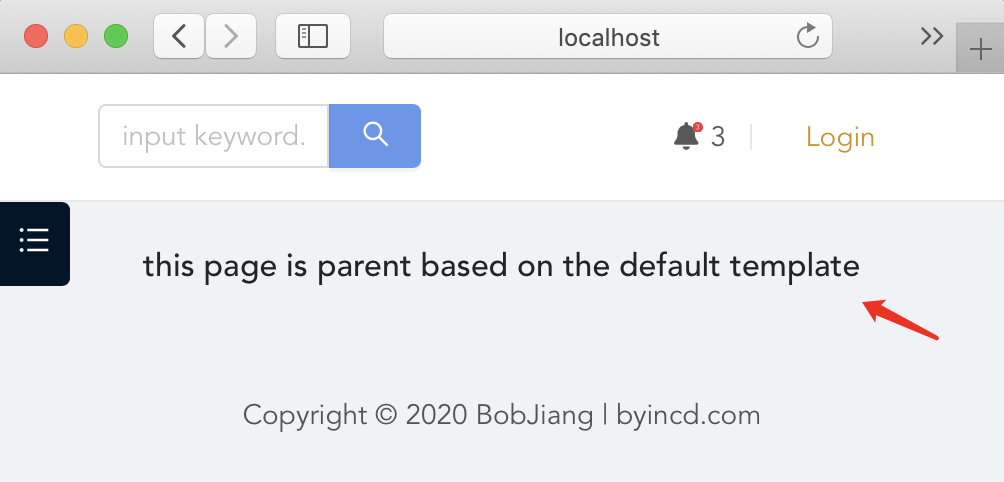
页面二以页面一为模板,内容为:
<template>
<div style="margin: 20px;">
<h4>this this child based on parent template</h4>
</div>
</template>
router/index.js中变化为:
import Vue from 'vue'
import Router from 'vue-router'
import Parent from '@/components/parent'
import Child from '@/components/child'
Vue.use(Router)
export default new Router({
mode: 'history',
routes: [
{
path: '/parent',
name: 'parent',
component: Parent,
children: [
{
path: 'child',
name: 'child',
component: Child,
},
]
},
...
]
});
当前效果为:
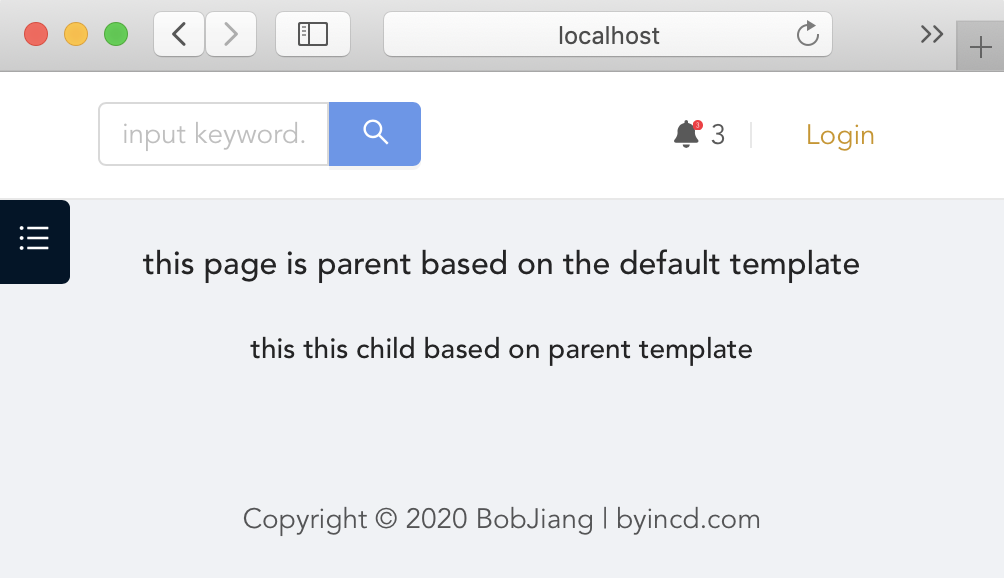
到此就能看到多重模板的效果了。
上一篇:
Mac上用openemu玩街机游戏